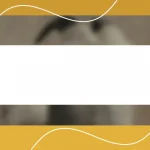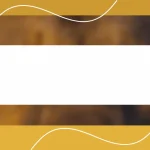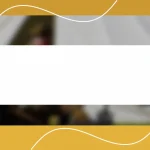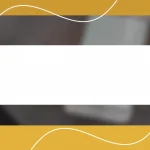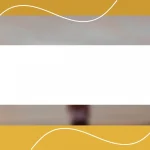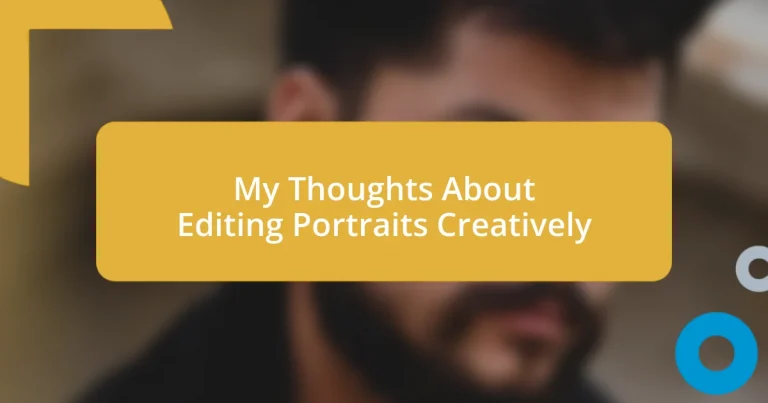Key takeaways:
- Mastering editing techniques like layering, color grading, and clarity can elevate portraits from simple photos to expressive works of art.
- Choosing the right editing software is crucial; consider factors like user-friendliness, features, and compatibility to enhance your creativity.
- Infusing personal style through color palettes, textures, and small adjustments can uniquely define the narrative and essence of your portraits.
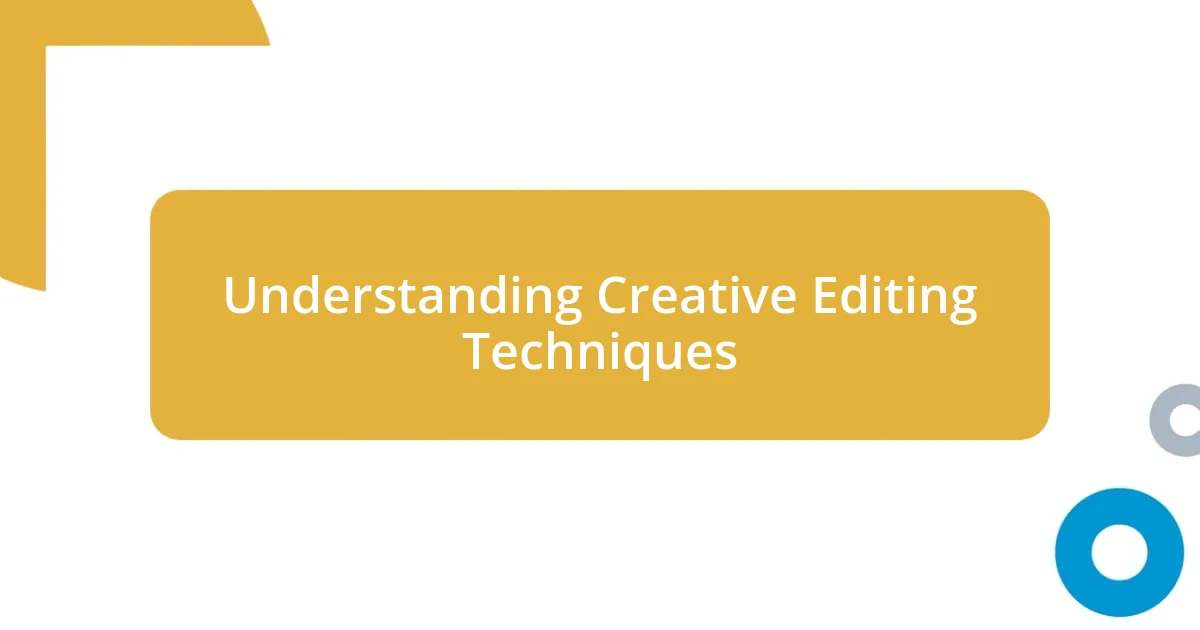
Understanding Creative Editing Techniques
When I first dabbled in creative editing techniques, I remember feeling overwhelmed by the endless possibilities. It was like standing in an art supply store with a blank canvas—where do you even begin? I quickly learned that understanding the fundamentals of color theory and composition can elevate your portraits from simple snapshots to pieces of art that tell a story.
One technique that really captured my attention is the use of layers in editing software. I recall experimenting with blending modes to create dreamy, ethereal effects, which brought a whole new life to my subjects. Have you ever tried to isolate a subject from a busy background? It’s almost magical how much impact this can have! Just by tweaking the background while keeping the focus sharp, I was able to guide the viewer’s eye exactly where I wanted it to go.
Gradient maps and adjustment layers have become my go-to tools for adding depth and emotion to my portraits. I often ask myself how I can evoke a feeling—joy, nostalgia, or even a splash of drama—with just a few clicks. One time, while editing a portrait of a close friend, I played with warmer tones and soft overlays, and it perfectly captured the essence of her vibrant personality. What techniques have you explored that changed the way you see a portrait?

Choosing the Right Software Tools
Choosing the right software tools can significantly transform your editing process. I remember the first time I chose a program that really clicked with me; it was a game-changer. The user interface felt intuitive, and before I knew it, I was flying through edits, exploring features like curves and color balance. When selecting software, think about how it fits your editing style and what you want to achieve with your portraits.
Consider these factors when choosing your editing software:
- User-Friendliness: Does the interface feel intuitive? You want to spend more time editing than figuring out how to use the tool.
- Features: Are there specific editing tools you need, like retouching brushes or layer capabilities?
- Compatibility: Does it work seamlessly with your camera and file formats?
- Community and Support: Is there a solid online community or customer support if you hit snags?
- Price: Does it fit within your budget while providing value for what you need?
I recall switching between a couple of software options before settling on one that offered a robust set of features along with excellent tutorials. This ultimately saved me time and frustration, allowing me to focus more on the creativity than the technicalities. Finding that right fit is a bit like finding the perfect brush for painting; it should enhance your artistic expression rather than complicate it.
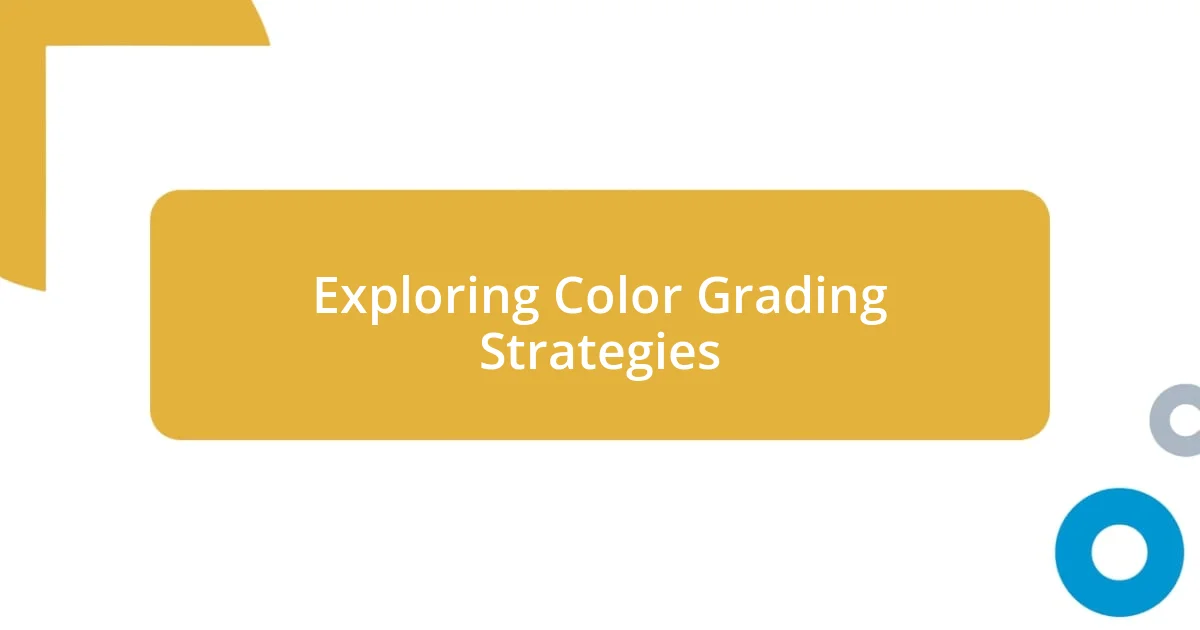
Exploring Color Grading Strategies
Exploring color grading strategies can truly transform the narrative of a portrait. I remember recently working on an image where I applied a split-toning technique. It was fascinating to see how adding a cool tone to the shadows and a warm tone to the highlights not only enhanced the mood but also added a sense of drama. This technique is like seasoning in cooking; a little can go a long way in enriching the flavor of your visual storytelling.
Moreover, experimenting with color grading can evoke different emotions. When I edited a portrait of my daughter playing in the autumn leaves, I chose earthy tones that mirrored the warm colors of the season. The rich reds and yellows not only complemented her playful spirit but also evoked a nostalgic feeling in me. Have you thought about how color grading could change the perception of your images?
To put things into perspective, here’s a simple comparison of different color grading strategies:
| Strategy | Description |
|---|---|
| Split Toning | Using different colors for highlights and shadows to create a dynamic look. |
| Color Lookup Tables (LUTs) | Pre-made color filters that can dramatically change the mood of an image. |
| Gradient Mapping | Applying color gradients to manipulate tones in a picture, adding depth and interest. |
| Selective Color Adjustment | Targeting specific colors to enhance or mute their presence in the image. |

Enhancing Clarity and Detail
Enhancing clarity and detail in portraits can elevate an image from ordinary to extraordinary. I once worked on a portrait where the subject’s eyes needed sharpening. By adjusting the clarity slider and applying a subtle mask, the eyes became striking focal points, drawing viewers in and capturing their attention. Isn’t it amazing how a small tweak can amplify the story in a photograph?
I also love using tools such as the Unsharp Mask or High Pass filter for adding detail. I recall an evening spent refining a portrait of my friend during golden hour—her hair glowed, and the texture of her scarf was beautifully defined. I felt like I was unwrapping layers of artistry as I removed any softness in those areas, bringing out the richness of the textures. This method not only improves detail but also creates a captivating visual experience for the viewer.
When refining clarity, it’s essential to strike a balance. Have you ever pushed the clarity slider too far, resulting in an unflattering, overly harsh appearance? I know I have! It’s crucial to embrace subtlety. Finding that sweet spot where details emerge without sacrificing the image’s natural feel is what makes the editing process so rewarding. After all, the goal is to enhance—not overpower—our subjects’ inherent beauty.

Incorporating Textures and Overlays
Incorporating textures and overlays into portrait editing can really add depth and interest to your images. I remember the time I decided to add a subtle vintage texture to a black-and-white portrait I had taken of my grandmother. The graininess breathed life into her expression, evoking memories of old family albums that we often flipped through together. Don’t you think that layers of texture can tell stories of their own?
Using overlays can also create a specific mood or atmosphere in your portraits. Just last week, I experimented with a bokeh overlay on a shot of my friend at a summer festival. The soft, blurred lights around her made the whole scene feel dreamlike. Have you ever considered how overlays can transform an ordinary image into something magical and enchanting?
It’s important to remember, though, that textures and overlays should enhance rather than overwhelm the subject. I once overlaid a very bold texture on a serene portrait, and it ended up looking chaotic. It taught me a valuable lesson about harmony in editing. A personal touch—a hint of imperfection—can elevate the artwork while keeping the focus on the beauty of our subjects. What do you think your portraits could benefit from if you played around with textures?

Balancing Light and Contrast
Balancing light and contrast in portrait editing is essential for creating impactful images. I remember a portrait session where the natural light was stunning, but the shadows were a bit too harsh. By carefully adjusting the contrast and selectively brightening certain areas, I was able to soften those shadows while still maintaining the image’s depth. It’s fascinating how subtle adjustments can transform a flat photograph into a dynamic visual narrative, right?
While experimenting with light and contrast, I often think about how various lighting angles can shape the mood of a portrait. One time, during a shoot, I played around with backlighting to create a glowing silhouette of my subject. When it came to editing, I had to balance that glow with the right amount of contrast to ensure the details in the face still shone through. It made me realize that finding that equilibrium is not just about technical adjustments; it’s about telling a story through light and shadow.
Have you noticed the way certain portraits can evoke emotions purely through their light and contrast? I once edited a photo of my niece laughing in the golden hour, and by enhancing the highlights in her hair while deepening the shadows around her, the image came alive with warmth and vibrancy. This balance can infuse a portrait with energy or serenity, depending on the message we want to convey. What emotions do you want your portraits to express, and how might light and contrast help you achieve that?
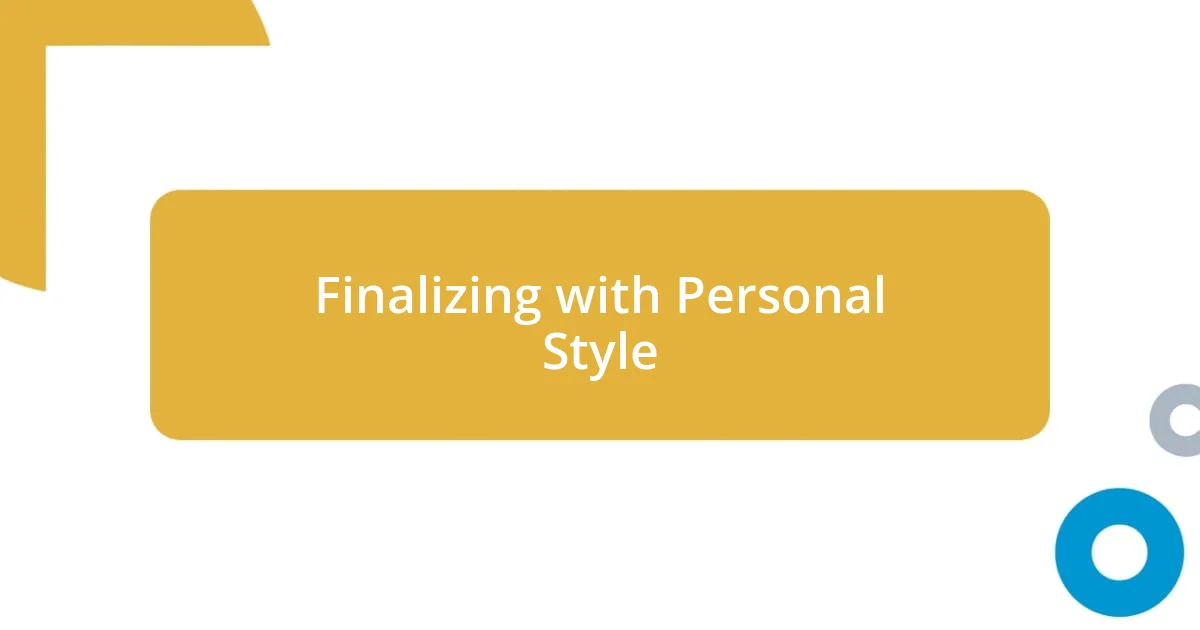
Finalizing with Personal Style
I often find that finalizing a portrait with my personal style is what truly brings the image to life. For instance, I recall working on a portrait of my best friend; rather than sticking to traditional edits, I added a soft vignette that framed her face beautifully. This simple adjustment not only drew the eye but also gave a cozy, intimate feel to the photo, perfectly capturing her personality. Have you ever thought about how small tweaks can reveal the essence of your subject in a way that’s uniquely yours?
Color grading is another element where I express my creative flair. I experimented with a warm color palette on a shoot from a local music festival, and it transformed the entire vibe of the image. The bright reds and oranges enhanced the joy and excitement of the moment, and every time I look at that photo, it feels like I’m transported back to that day. What colors resonate with you, and how do they reflect your artistic voice?
Adding creative elements, like a personal signature or logo, can also help finalize a portrait in a way that feels authentically you. After designing a logo that reflects my style, I started incorporating it into my edits. I remember one specific portrait where including my logo felt like placing a stamp of approval on the work—like saying, “This is my vision; enjoy it!” What kind of personal touches could you add to make your portraits stand out as truly yours?