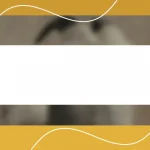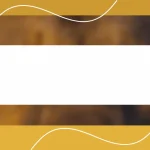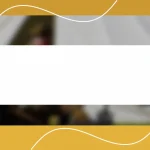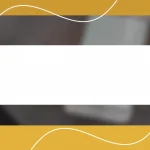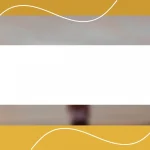Key takeaways:
- Effective client retouching involves understanding individual needs, utilizing mood boards, and fostering collaboration to set clear expectations.
- Maintaining authenticity while enhancing features, such as with skin retouching and color correction, is crucial for a genuine portrayal of the client.
- Presenting final images thoughtfully, including contextual elements and storytelling, enhances the emotional connection and satisfaction for the client.
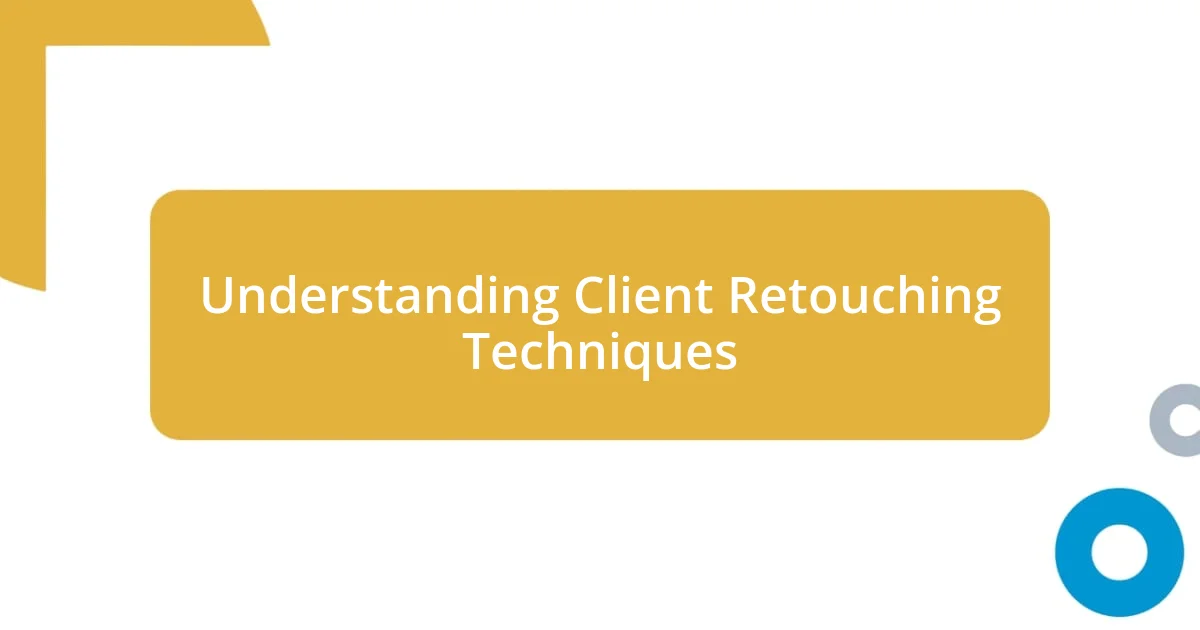
Understanding Client Retouching Techniques
Understanding client retouching techniques is an art form that requires a fine balance of technical skills and an intuitive understanding of individual client needs. I recall a time when a client requested a specific look that seemed at odds with their natural beauty. It made me realize that listening and connecting emotionally with clients can elevate the retouching process, transforming a simple adjustment into a genuine enhancement.
One of the techniques I’ve found invaluable is creating mood boards before starting the edits. By visually presenting ideas and getting client feedback early on, I not only set the right expectations but also foster a collaborative atmosphere. Have you ever felt uncertain about a client’s vision? This approach can eliminate confusion and lead to a more satisfied client.
A significant part of retouching is knowing when to enhance and when to leave things as they are. I once worked with a model who loved a particular blemish because it told a story. Realizing this taught me that retouching is not just about perfection; it’s about highlighting authenticity. How can we ensure our edits reflect our clients’ true selves while still achieving their desired outcomes?
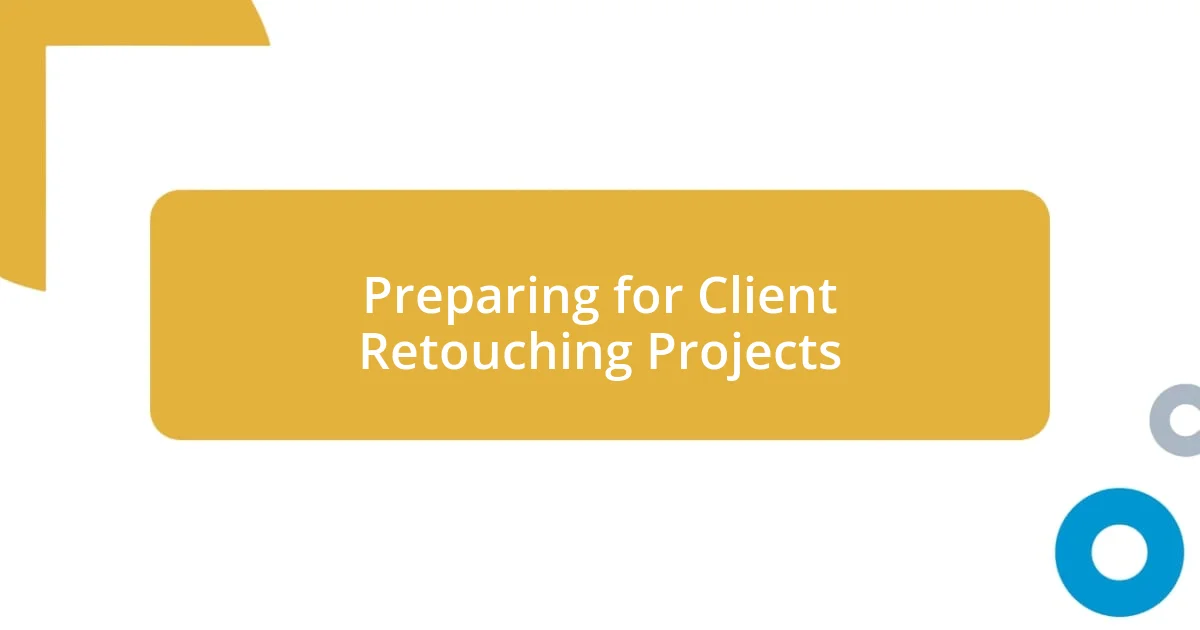
Preparing for Client Retouching Projects
When preparing for client retouching projects, the initial step should always be to gather all necessary materials. This includes the raw images, specific client requests, and any reference material that might inspire your edits. I remember a project where I overlooked collecting specific reference images, and it led to misunderstandings about the desired outcomes. That experience taught me the importance of thorough preparation to avoid miscommunication.
To ensure a smooth retouching process, I recommend the following checklist:
- Review the brief: Understand the client’s goals thoroughly.
- Gather reference images: Collect visuals that align with the client’s vision.
- Set timeline expectations: Discuss deadlines and turnaround times upfront.
- Establish communication channels: Determine the best way to communicate throughout the project.
- Create a mood board: Visually represent ideas to align with the client’s expectations.
By taking these steps, I’ve found that we can reduce the chances of confusion and create a stronger foundation for collaboration. It’s all about setting the stage for success, ensuring both the client and I are on the same page.

Skin Retouching Best Practices
When it comes to skin retouching, the key is to strike a balance between enhancement and authenticity. I often remind myself that less is more. A subtle reduction of blemishes or smoothing of skin can enhance a subject’s natural beauty without stripping away their character. I once edited a portrait for a friend who wanted to look younger. Instead of smoothing everything out completely, I focused on maintaining the texture of their skin while softening harsh shadows. The final result was stunning—she looked radiant while still being unmistakably herself.
Using frequency separation has been a game-changer for me. This technique allows for separate adjustments of texture and color, enabling me to smooth out skin imperfections without affecting the details. I recall one session where I went too heavy-handed on the smoothing, leaving the skin looking too plastic-like. It taught me the importance of practicing restraint. Applying frequency separation helps me maintain a realistic feel, blending edits seamlessly while preserving the individuality of the skin.
Always pay attention to the lighting in the original image. Natural light can enhance skin tones beautifully, while harsh artificial lighting may create unwanted shadows or highlights. After a difficult shoot, I noticed how poor lighting impacted my client’s complexion, leading me to revisit my lighting setup for future sessions. Understanding how different light sources affect skin can inform my retouching decisions, ensuring that the final result is flattering and lifelike.
| Technique | Description |
|---|---|
| Subtle Enhancements | Focus on minor retouches to maintain natural beauty. |
| Frequency Separation | Separates texture and color adjustments for a more realistic outcome. |
| Lighting Awareness | Recognize the impact of lighting on skin tone for informed retouching. |

Enhancing Eyes and Features Effectively
When enhancing eyes and features, I find that the key lies in attention to detail. One of my favorite techniques is brightening the eyes slightly to create a captivating focal point. I remember a time when I worked on a photo that had striking eyes but was marred by dullness. Just a subtle boost in brightness and contrast transformed that image into a captivating portrayal, making the subject pop beautifully. It’s like turning the lights on in a dimly lit room; suddenly, everything becomes vibrant.
I also have a soft spot for sharpening lashes and defining eyebrows. For instance, during one session, I had a client whose natural lashes were gorgeous but lost in the background. By gently increasing the definition and contrast in that area, I could make her eyes stand out more without overdoing it. This process reminded me of how important it is to enhance features rather than outright change them. It’s about making someone feel recognized and empowered, which is particularly gratifying for me.
Think about this: how often do we overlook the power of a detailed retouch? It’s in these small adjustments that we breathe life into an image. I often challenge myself—can I make this subject shine without feeling artificial? Once, I transformed a portrait while ensuring the final result felt true to my client’s essence. That moment of realization, that enhancement doesn’t equate to alteration, was deeply rewarding. So, next time you’re retouching, ask yourself if your enhancements are uplifting or obscuring the unique beauty of your subject.

Utilizing Color Correction Techniques
Utilizing color correction techniques can completely transform an image, bringing it to life in ways that often feel magical. I vividly recall a project where the colors appeared muted and lifeless; it felt disheartening. Employing selective color adjustments not only invigorated the overall palette but also emphasized the subject’s features. I adjusted the reds and yellows to complement their skin tone, and suddenly, the image radiated warmth—it turned a mundane shot into something vibrant and engaging.
One of the most rewarding aspects of color correction is the ability to set the mood of a photograph. For instance, while working on portraits, I often play with hues to enhance the emotional depth of the image. There was a particular photo where I altered the color balance to shift the mood from neutral to warm, reflecting a joyful scene. It illustrated how just a few tweaks could evoke feelings of happiness and nostalgia, making the viewer feel connected to the moment captured. Don’t you think it’s fascinating how colors can influence emotions?
Reflecting on my experiences, I’ve come to appreciate the importance of a consistent color palette throughout images, especially in projects involving several shots. I recall a session where I was tasked with creating a cohesive look for a client’s portfolio. By assessing the color harmony across images and utilizing curves and vibrancy adjustments consistently, I crafted a polished final product. That particular experience taught me that color correction isn’t just about fixing problems; it’s about orchestrating a symphony of visuals that tell a compelling story together.
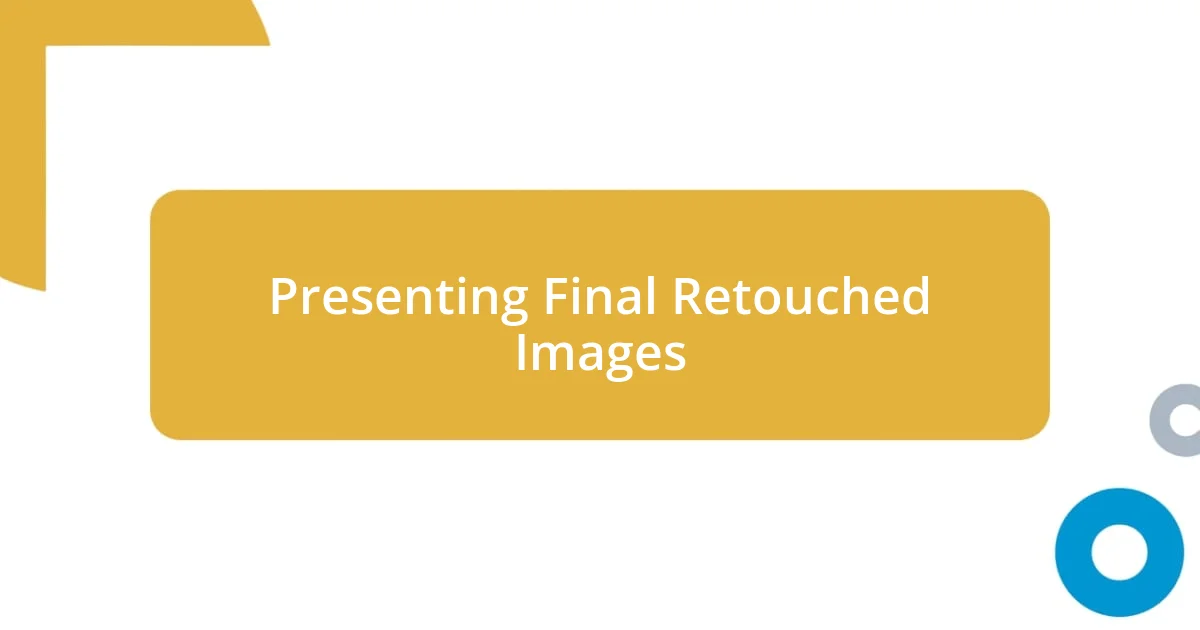
Presenting Final Retouched Images
Presenting final retouched images is one of the most gratifying parts of the retouching process. It’s my opportunity to showcase the transformation and evoke the desired emotions in my clients. I recall a time when I presented a series of portraits to a client who had anxiously awaited the results. The look of sheer joy on their face as they saw their images exceeded my expectations; it’s those reactions that fuel my passion for this craft.
When I’m preparing the final presentation, I ensure that the images are displayed in the best format possible. I often create a digital gallery where clients can view their photos in an appealing layout; it’s like curating a mini-exhibition just for them. I’ve found that including some behind-the-scenes shots—before and after—adds an extra layer of excitement. Don’t you think seeing the journey enhances appreciation? That moment when clients see how far we’ve come together is incredibly fulfilling.
Another technique I swear by is incorporating context into the presentation. For example, during one memorable project, I created a customized slideshow that included a few fun anecdotes I’d gathered from my sessions with the client. They loved seeing familiar moments paired with their stunning final images; it made the experience feel personal and unique. How often do you consider the storytelling aspect when you showcase your work? In my experience, I’ve found that the emotional connection to the images can elevate the entire presentation, making it not just a reveal, but a celebration of the moments we’ve captured together.